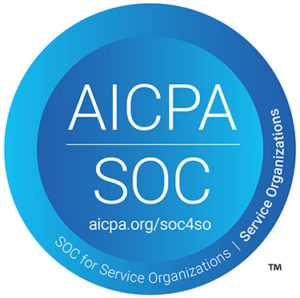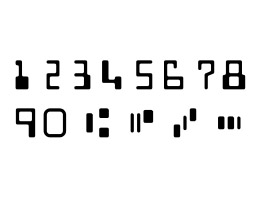SmartSource Elite series scanners sold since April 2020 have a built-in automated cleaning function that makes maintenance simple. Refer to the video demo on the main Support FAQ page for instructions on this process.

Elite series scanners manufactured prior to 2020 do not come with this feature by default. An easy way to tell if your scanner is one of these older models is by the color of its LED power switch. If it has a three-color LED, it is a newer model with the automated cleaning function; if it is a single-color LED with blue only, it is an older model.
Regardless of age, all Elite series scanners can be upgraded to use this automated cleaning mode by installing a firmware update. This is the recommended fix for cleaning your scanner — contact our support team for more information.
If you are unable to install a firmware update at this time, the simplest method is to run your teller software or remote deposit program as if you were processing a deposit, and pass a cleaning card through your scanner several times as in the video at bottom.
Note: If cleaning your scanner this way, you MUST make sure your inkjet endorser is disabled before starting the process. If your teller or deposit program does not have the option to turn off the inkjet, you may try to run a cleaning card the same way as in the video by using one of our demo programs, such as the SmartPVA Demo Tool on our Elite Series product support page. Be aware that this depends on the version of our API that your financial institution is using. SmartPVA is the most common for our non-Ethernet scanners, although some other APIs are still in use. Please contact our support team with any questions.