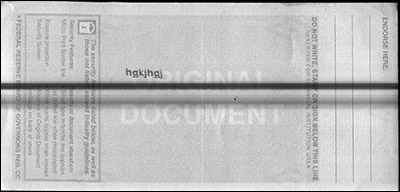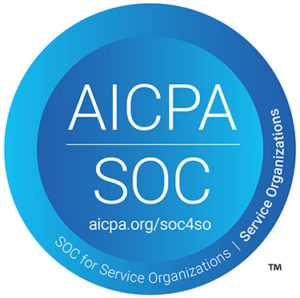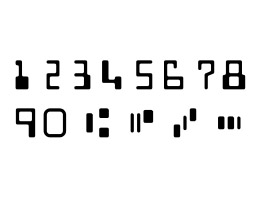Dust or Ink on the Camera Glass
If your scanned images look like the one below, it’s likely to make you think your scanner has a serious problem. But don’t worry: There’s probably nothing wrong with the camera.
Because of the way a check scanner works — taking a picture of an object as it moves past — a small imperfection on the camera glass can look like a much bigger issue that it really is.
That’s because, unlike a “regular” camera, a scanner uses what’s called a line scan image sensor. In other words, instead of taking the whole picture at once like you’re used to, it has a single row of image sensors that capture thousands of one-pixel “slices” as the document moves past, then stitches them together into a full image.
So, any piece of dirt or dust on the sensor — or, just as often, rubbed-off ink from one of the documents going past — will be repeated in each “slice” and make a dark line across the entire image.
If you’re not used to how a line-scan camera works, even a tiny piece of dirt can make it look like something’s seriously wrong with the camera! Fortunately, all it takes is wiping off the glass or using a scanner cleaning card, and it’ll be as good as new.
If you’re interested in learning more about the difference between line scan cameras and regular cameras, read our more detailed article about contact image sensors, or this article about line scan cameras in microfilm from our sister company nextScan.