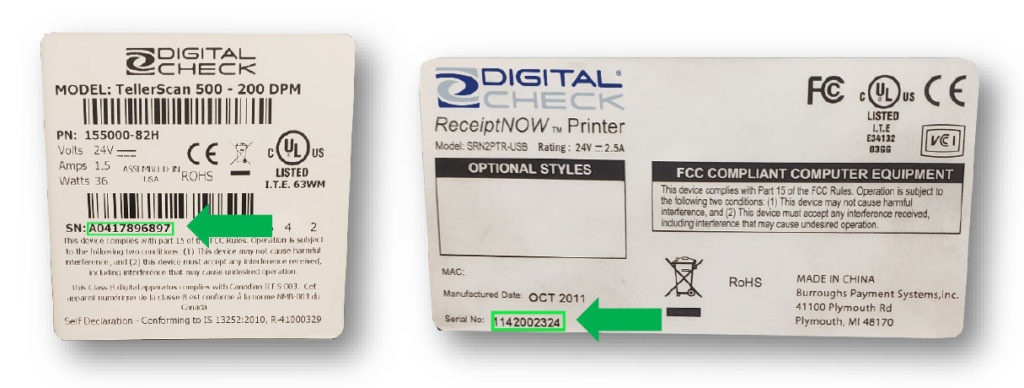All service requests, including Warranty, RMA, and other Repair requests, are now handled through the Digital Check web store.
To initiate a service request, please follow the steps below, or see the PDF guide for detailed instructions.1. Go to our web store at: store.digitalcheck.com and use the login link at top right.
If you have an existing web store account, you can sign in and use it to submit service requests as well.
If you do not have an account, you will have the option to create one.
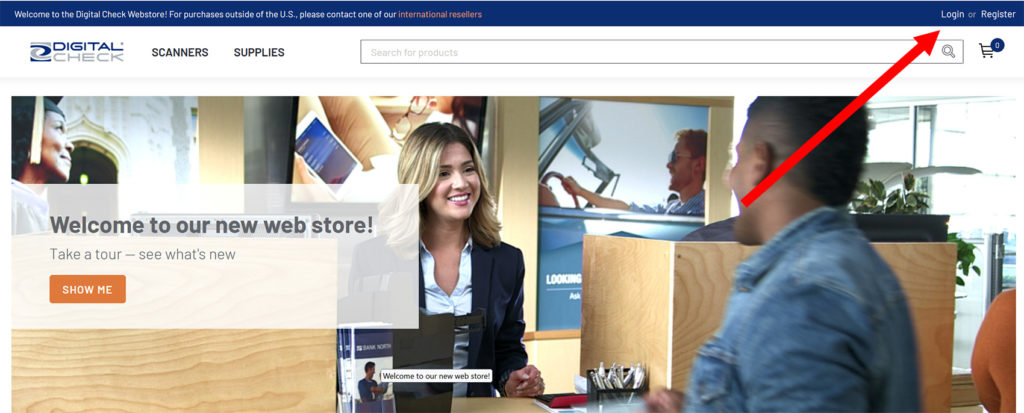
2. From the top right menu, select My Account > Service Request, and click on one of the available options.
This will open the Service page where you can choose from multiple types of requests.
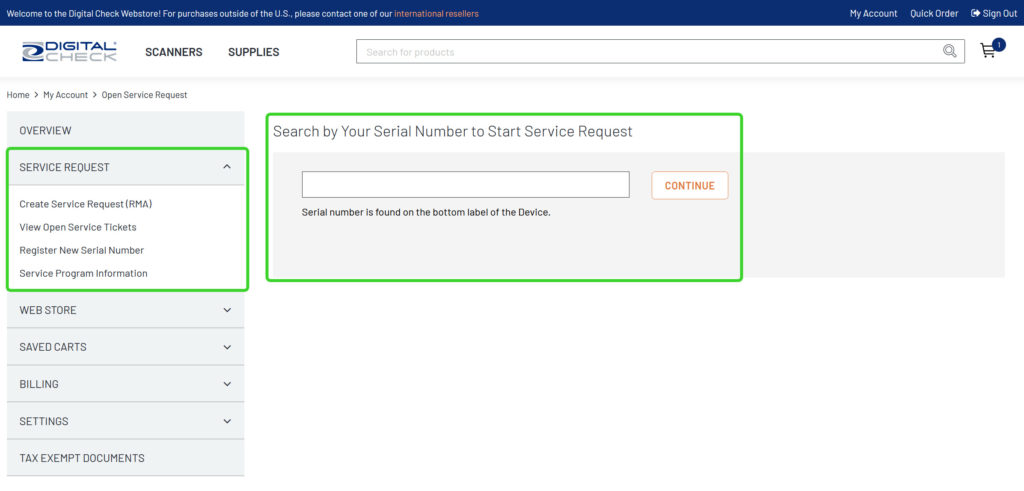
3. Find your scanner’s serial number and use it to complete the process. That’s it!
The serial number is generally found on a sticker affixed to the back or underside of the device. You will need it to complete all types of service requests.
For detailed information about submitting specific types of service requests, refer to the PDF user guide above, or simply click here.