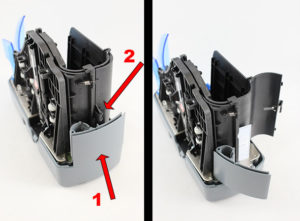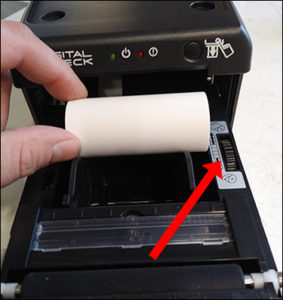Snap-in, snap-out replacement parts make the BranchXpress easy to maintain
Not long ago, we heard from a customer in Latin America that was having some issues running a BranchXpress BX7200 scanner in a high-volume branch capture type operation. While the machine was functioning as intended, the MICR read head was wearing out more quickly than would have been expected – once every 2-4 weeks.
 Investigation by our local partner revealed that the customer was scanning up to 30,000 items a day! While this was on the high end of use cases we’ve seen, it is not unprecedented, and is what the BranchXpress was built for. This is also why we designed the scanner with snap-in, snap-out replacement for key parts – more on that later.
Investigation by our local partner revealed that the customer was scanning up to 30,000 items a day! While this was on the high end of use cases we’ve seen, it is not unprecedented, and is what the BranchXpress was built for. This is also why we designed the scanner with snap-in, snap-out replacement for key parts – more on that later.
The difficulty with our Latin America case was that the daily volume by itself still didn’t account for the rapid wear – the MICR heads were starting to degrade after about 300,000 scanned items, rather than the typical 500,000-1,000,000. Further examination, however, revealed that a large number of the items being scanned were coupons printed on coarse paper, with a texture equivalent to that of a brown paper grocery bag. Here was the cause of the trouble.
Dealing with Long-Term Wear
One of the most important things an operator can do in a high-volume environment is to perform regular cleaning, especially when rough paper items are being scanned. Apart from the usual rub-off that can occlude the image sensor glass, each piece of paper that passes through the track leaves behind fine particles of paper dust. If enough of this dust accumulates in the track, it can actually keep the scanned document from directly contacting the MICR head, making an already-weakened signal from a worn head even worse. Coarser and more fibrous paper leaves behind more dust, so cleaning even more frequently than recommended may be necessary. In the case of the customer above that scanned 30,000 items per day, cleaning daily or even more than once per day may be required to keep operating at maximum efficiency. In such cases, the use of compressed air to clear the track of this paper debris is recommended, along with the use of Digital Check’s cleaning cards.
While frequent cleaning may improve signal and image quality in the short term, it is not a permanent fix. It can temporarily coax a better signal from a worn MICR head, but eventually the old part needs to be replaced. Fortunately, we designed most parts that are subject to wear on the BX7200 to snap in and out, including the rollers and the MICR head. The scanner also has five easy-access panels so the user can get to the necessary areas without taking the machine apart. This means that most moderate and even some major maintenance fixes (such as MICR head replacements) can be performed by the end user instead of calling a technician or sending the device in for a factory repair. Since the introduction of the new BX7200 in January 2013, we have recorded a 90% decrease in factory repair cases for simple wear and tear compared to previous models.
Repair and Replacement: Costs vs. Benefits
Assuming a typical lifespan of half a million scans and a factory cost of about $50, the overall cost of MICR heads is approximately $0.0001, or one-hundredth of a cent per document scanned. Statistics that Digital Check gathered from partner banks indicate a cost of a few pennies per manually inspected item, and several dollars or more for MICR misreads that make it through the processing queue. Toward the end of the life cycle, the cost/benefit of replacing a MICR head might look something like this:
| (per 10,000 items) | |||
| Can’t-reads | Misreads | Total Cost | |
| With Replacement | 100 = $2.00 | 1 = $15.00 | $17.00 |
| Without Replacement | 500 = $10.00 | 10 = $150.00 | $160.00 |
As you can see, while it is possible to continue using a machine with a worn MICR head, the cost of doing so quickly outpaces the price of a replacement part – not to mention the negative user experience incurred. We at Digital Check are always testing out new materials and components to ensure the maximum lifespan for our products, and will notify you any time there is an advance in durability. While there is sometimes little that an end user can do to control the quality of documents being scanned – you have to take what your customers give you – it is important to be aware of what’s going into your machine so that you can get the most out of it. Clean regularly, and if coarse or high-resin paper (which is common in Latin America and parts of Europe) is being used, increase the cleaning frequency and be ready to replace parts when you need to. In the long run, you will be glad you did.